 | 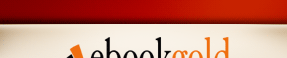 |  |
 | 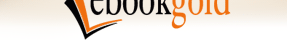 |  |
 |  |  |
 |  |  |  |  |  |  |
For information on adding
security methods to your eBook file, please see the Security and
Online Tools section of the Step by Step User Guide, or the Video
Guide: Generating an Ebook.
For information on using advanced security methods, online tools and managing
PIN codes, please
see the Video Guide: Sending and Selling.
eBookGold's built-in security features provide several methods of
protection to accomplish the following:
- Prevent your ebook file from being duplicated once it has arrived on your customer's computer.
- Ensures that your ebook file can only be viewed by people who have purchased it.
- Provides copyright protection features which will prevent those authorized viewers from printing or electronically copying your information.
- Allows you to disable a specific customer's access to your ebook (useful if you offer money back guarantees).
- You can choose which pages of
your ebook you would like to "secure" (require a password or PIN
code to view), so each ebook can have some freely viewable content, and some parts which require
payment. Very useful for self-marketing!
So which security features
are right for you, and how do they work?
When you generate your ebook, you can choose from 3 main security methods, each
with their own
set of options.
- NONE
- PASSWORDS
- ADVANCED AUTHENTICATION
One optional feature which can be
selected with all security methods is "Lock eBook to One
System". This provides a very simple, reliable and effective method of
protection. The first
time a copy of your ebook file is opened, it becomes locked to that computer's
hard disk. If the
file is copied to another computer and then launched, it will display a warning
and not open.
If you are using a secure file delivery service, "Lock to One System" is
particularly useful as
each customer is granted access to download only one copy of your ebook. Once
it's been opened,
your file will be protected from duplication. The only copies of your ebook that
should exist
are the ones you have been paid for!
USING "NONE" AS YOUR SECURITY METHOD
Use "None" if you wanted your e-book to be distributed and copied freely.
You can utilize
eBookGold purely for it's HTML capabilities to deliver your e-zine or newsletter
to your
customers. Enable "lock to one system" as well if you want to control
distribution of the file.
USING "PASSWORDS" AS YOUR SECURITY METHOD
Use "Passwords" if your security concerns are about who should be allowed
to view the data,
rather than just verifying that they have paid for it. For example, you could
use ebookgold to
distribute quarterly financial updates about your business. Because the same
password(s) can be
used by anyone to unlock your file, entering it will serve to verify that the
user is authorized
to view your sensitive information.
Enable "Lock to One System" as well if you want to control distribution of the
file, or enhance
the level of security. For example, if a hacker stole the file from your
customer's system, even
if they were able to discern the user's password, they would have to launch the
file from the
original system to view it's contents.
USING "ADVANCED AUTHENTICATION" AS YOUR SECURITY METHOD
"Advanced Authentication" uses Online Tools provided by
eBookGold's servers to manage and verify
the users of your ebook for the highest level of protection.
Using this method, you will distribute "PIN Codes" to your customers to
unlock their books. PIN
Codes differ from Passwords in that each code can only be used one time, to
unlock one copy of
your ebook. Once the PIN has been entered and the book unlocked, it will
become "used" and will
not unlock your book on another computer.
"Advanced Authentication" provides several advantages.
1. You do not have to carefully control distribution of your ebook file. In
fact, many users
will allow their ebook file to be distributed and copied freely when using PIN
Codes. Why would
they do this?
By leaving some portions of the book "un-secured", they can be viewed by
anyone. It's only after
the reader reaches a page that is marked "secure" that they are asked to
purchase and enter a PIN
code. Therefore, the ebook file can be used to market ITSELF!
When a customer purchases, receives, and enters their PIN, their computer (and
their computer
only) will be authorized to view your secured pages. If they recommend your book
and send the
file to a friend, it will recognize that it has been opened on a new computer
and return to it's
original status with only the "un-secured" pages visible. If the new reader
wants to view the
full ebook, they will have to purchase their own PIN code!
(I the above example, you would NOT want to enable the "Lock to One System"
feature for
obvious reasons).
2. Each PIN code is activated, and then verified by ebookgold's servers by
sending some data over
the internet. This allows the opportunity to collect additional registration
details about the
user (such as their name, e-mail, address,etc). This info is stored and viewable
on your
"Private Area" on the eBookGold web site. Users are categorized under the
book title they have
puchased.
3. You can later disable a specific user's privileges to view your book.
Enabling the "Check
Back for Verification" option, your ebook will attempt to check in with
eBookGold's servers
whenever there is an internet connection present and the book is opened. If you
have disabled
their privileges, the book will lock. This is very useful if you offer a money
back guarantee.
After the refund, you'll be sure that the customer no longer has access to your
information.
4. "Advanced Authentication" and the use of PIN Codes has obvious advantages to
people who are
selling their ebook via a website and using an online payment processor.
Because each customer
must receive their own unique PIN Code, we provide a simple way to distribute
them automatically.
Just copy and paste a simple HTML script into your "Thank-you" or "Confirmation"
page which your
customers see after completing their purchase. When the page is viewed, the HTML
code will cause
eBookGold to activate your next available PIN code, and then displays it on your
page.
So after purchase, your customers can immediately return to the ebook file and
unlock the secured
pages, with no interaction from you necessary!
Please Note: Because PIN Codes use eBookGold's server to verify each user
and store registration
details, you may occasionally need to purchase additional PINs. Each copy of
eBookGold comes
with 1000 PIN Codes, and each additional package of 1000 PINs can be purchased
at any time
directly from your Private Area for $70 (US). That works out to about $0.15 per
PIN.
It is important to remember that you can create an unlimited number of eBooks
using other methods
such as Password Protection and Lock to One System.
Contact us online
 Copyright © 2000-2026 by eBookGold. All rights reserved. |