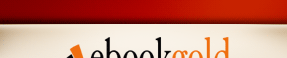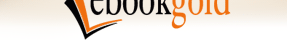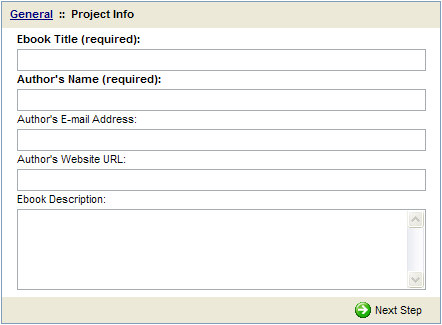|
 |
On the Project Info screen, you enter information
about you and your e-book. Only the Title and Author's Name are
required, however you should include a brief description along with your
e-mail address, and web site URL. If you
will be using the Advanced Authentication security method with
PIN Codes, the Ebook Title you enter here will be recorded on
your Private Area at
www.ebookgold.com. Clicking on each
book's title, you will be able to see the names of users who have purchased
your book and entered a PIN code.
It is recommended that you do not change
this title after your book has been recorded to the
web site, so choose your title carefully. |